After downloading the Firmware Programmer software run the file mcu_ide.exe to install the software program. Follow the onscreen instructions till you are asked for the following.
Click on Custom and uncheck Examples and Utilities.


You will not need these and they will only take up unnecessary disk space. No harm if you install the complete programmer.
Connect the USB programmer to the PC only and start the program at the start button, activate Silicone Laboratories and click on Silicone Laboratories IDE.
Now click on Options, Connect Options and select USB Debug Adapter and also C2 interface.


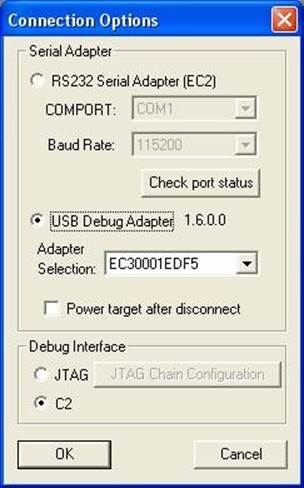
Click OK and you are all set to use the Programmer.

Leave A Comment?
You must be logged in to post a comment.